PostGIS is an open source spatial database that can be used with QGIS, a free and open-source geographic information system (GIS). By filtering data from a PostGIS database in QGIS, you can narrow down the data to a specific subset, making it easier to analyze and visualize.
Today, I wanted to share with you regarding spatial data queries in QGIS from a PostGIS database. This is an approach widely used by developers, analysts and other professionals in the GIS sector in trying to achieve their objectives. Loading spatial data from a remote server or node, at times, requires more bandwidth and more time to completely load the datasets on your GIS environment. To avoid this, one can use a way that filters and loads data records that are required in PostGIS and leave the rest.
There are several ways to filter data from a PostGIS database in QGIS. One way is to use the Query Builder tool. The Query Builder is a graphical user interface (GUI) that allows you to create SQL queries to filter data.
Another way to filter data from a PostGIS database in QGIS is to use the Expression tool. The Expression tool allows you to create a custom expression to filter the data.
In today’s tutorial, we will be using the Query Builder option to filter data in our PostGIS database. To use the Query Builder, one can follow these steps (generic):
- Open the Query Builder tool by clicking on the Layer menu and selecting Query Builder.
- In the Query Builder window, select the PostGIS layer that you want to filter.
- In the Filter field, type the SQL query that you want to use to filter the data.
- Click on the Run button to execute the SQL query and filter the data.
To demonstrate this, I have recorded a video that will guide you towards achieving the desired results.
Watch the video and give feedback!!!!
Watch the video and give feedback!!!!



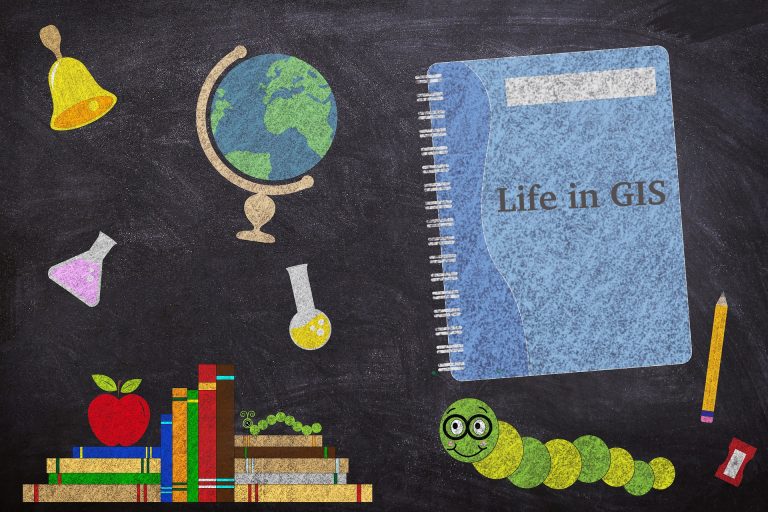
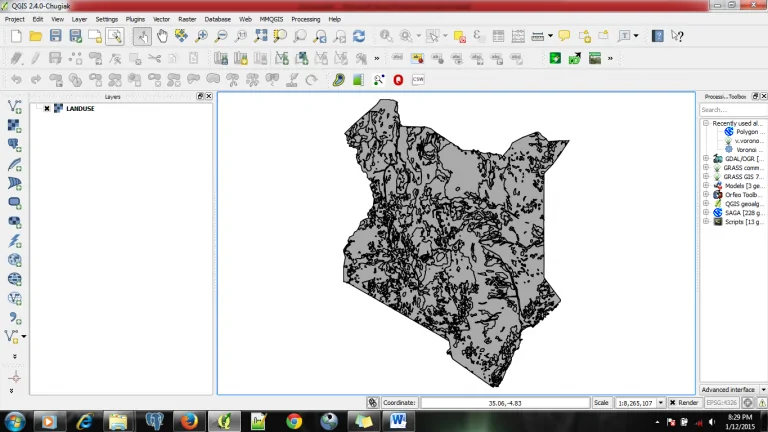

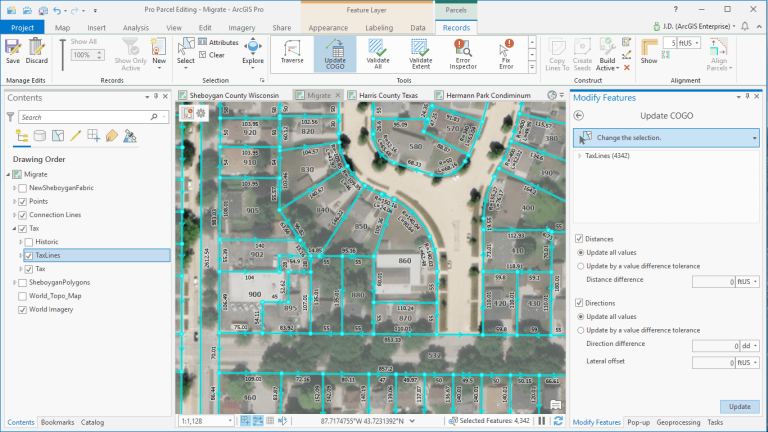
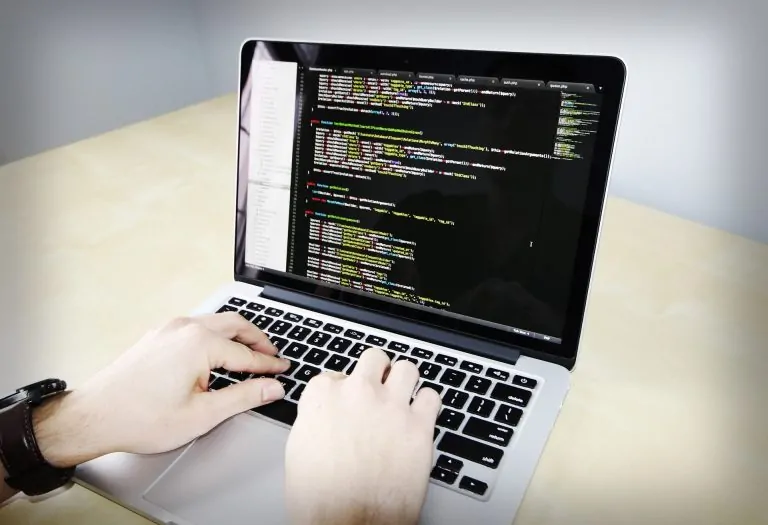
Nice post, things explained in details. Thank You.